PE Department - Strava Challenge!
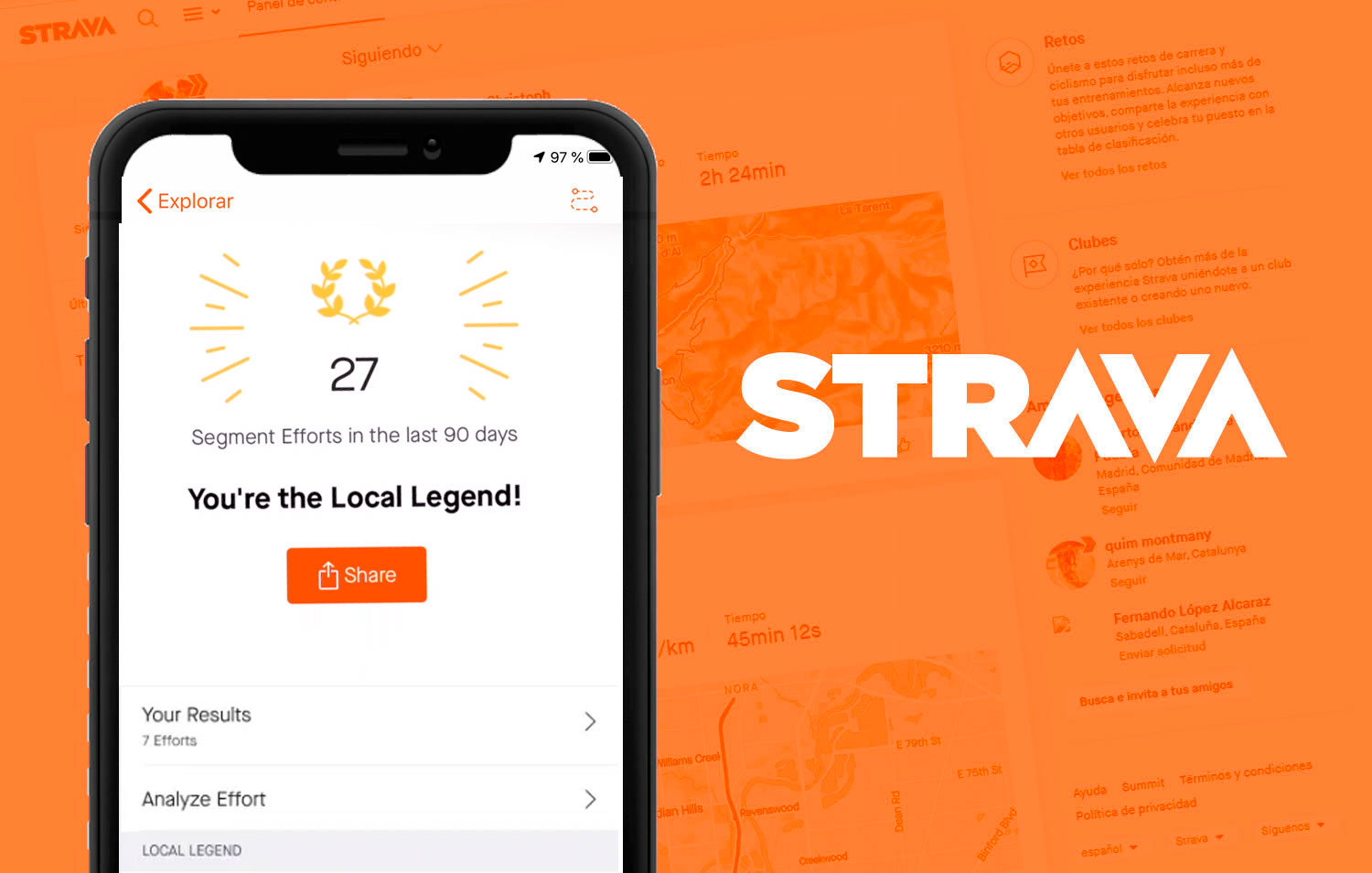
Calling all Students
In addition to your PE lessons the PE team have set up Strava links for each year group to add some extra competition and improve your wellbeing whilst you are at home. This could include walking, running or cycling
Here’s how to get started. Once you have clicked on the link for your year group, please sign up with a relevant email address and follow the instructions for the set up of your account.
HTTPS://www.Strava.com/clubs/Year7Aylesford
https://www.Strava.com/clubs/AylesfordYear8
https://www.Strava.com/clubs/AylesfordYear9
https://www.Strava.com/clubs/AylesfordYear10
https://www.Strava.com/clubs/AylesfordYear11
https://www.Strava.com/clubs/AylesfordSixthForm
Once you have signed up you will get an email for you to verify your account. Click on this and sign into your account. We want pupils to remember to stay safe when online so to reduce the number of people that can see your private information please do the following.
1. Hover the mouse over the picture icon in the top right hand corner
2. Click on settings
3. Click on privacy controls
4. Set your profile so that only your followers or you can see your profile and personal information
5. Scroll down to privacy zones.
6. Enter your postcode and then click the drop down box and click 1000m. this will then set an exclusion zone around your address so others can’t see where you live.
7. Once you have set these up you are good to go and start uploading your runs and times.
8. Your teachers will be uploading runs as well…… can you beat them?
Happy Exercising…..........
The PE team.